Table of contents
Not all bugs can easily be reproduced — sometimes, all you have is a core dump from a crashing program, but no idea about the triggering conditions of the bug yet.
When using Go, we can use the delve debugger for core dump debugging, but I had trouble figuring out how to save byte slice contents (for example: the incoming request causing the crash) from memory into a file for further analysis, so this article walks you through how to do it.
Simple Example
Let’s imagine the following scenario: You are working on a performance
optimization in Go Protobuf and
have accidentally badly broken the proto.Marshal
function. The
function is now returning an error, so let’s run one of the failing tests with
delve:
~/protobuf/proto master % dlv test
(dlv) b ExampleMarshal
(dlv) c
> [Breakpoint 1] google.golang.org/protobuf/proto_test.ExampleMarshal() ./encode_test.go:293 (hits goroutine(1):1 total:1) (PC: 0x9d6c96)
(dlv) next 4
> google.golang.org/protobuf/proto_test.ExampleMarshal() ./encode_test.go:297 (PC: 0xb54495)
292: // [google.golang.org/protobuf/types/known/durationpb.New].
293: func ExampleMarshal() {
294: b, err := proto.Marshal(&durationpb.Duration{
295: Nanos: 125,
296: })
=> 297: if err != nil {
298: panic(err)
299: }
300:
301: fmt.Printf("125ns encoded into %d bytes of Protobuf wire format:\n% x\n", len(b), b)
302:
Go Protobuf happens to return the already encoded bytes even when returning an
error, so we can inspect the b byte slice to see how far the encoding got
before the error happened:
(dlv) print b
[]uint8 len: 2, cap: 2, [16,125]
In this case, we can see that the entire (trivial) message was encoded, so our error must happen at a later stage — this allows us to rule out a large chunk of code in our search for the bug.
But what would we do if a longer part of the message was displayed and we wanted to load it into a different tool for further analysis, e.g. the excellent protoscope?
The low-tech approach is to print the contents and copy&paste from the delve output into an editor or similar. This stops working as soon as your data contains non-printable characters.
We have multiple options to export the byte slice to a file:
-
We could add
os.WriteFile("/tmp/b.raw", b, 0644)to the source code and re-run the test. This is definitely the simplest option, as it works with or without a debugger. -
As long as delve is connected to a running program, we can use delve’s call command to just execute the same code without having to add it to our source:
(dlv) call os.WriteFile("/tmp/b.raw", b, 0644) (dlv)
Notably, both options only work when you can debug interactively. For the first option, you need to be able to change the source. The second option requires that delve is attached to a running process that you can afford to pause and interactively control.
These are trivial requirements when running a unit tests on your local machine, but get much harder when debugging an RPC service that crashes with specific requests, as you need to only run your changed debugging code for the troublesome requests, skipping the unproblematic requests that should still be handled normally.
Core dump debugging with Go
So let’s switch example: we are no longer working on Go Protobuf. Instead, we now need to debug an RPC service where certain requests crash the service. We’ll use core dump debugging!
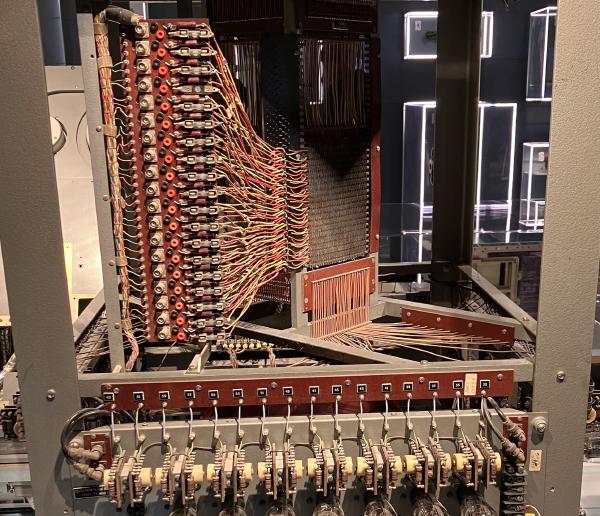
In case you’re wondering: The name “core dump” comes from magnetic-core memory. These days we should probably say “memory dump” instead. The picture above shows an exhibit from the MIT Museum (Core Memory Unit, Bank C (from Project Whirlwind, 1953-1959)), a core memory unit with 4 KB of capacity.
To make Go write a core dump when panicing, run your program with the
environment variable GOTRACEBACK=crash set (all possible values are documented
in the runtime package).
You also need to ensure your system is set up to collect core dumps, as they are typically discarded by default:
- On Linux, the easiest way is to install
systemd-coredump(8), after which core dumps will automatically be collected. You can usecoredumpctl(1)to list and work with them. - On macOS, you can enable core dump collection, but delve cannot open macOS core dumps. Luckily, macOS is rarely used for production servers.
- I don’t know about Windows and other systems.
You can find more details and options in the CoreDumpDebugging page of the Go
wiki. For this article, we will stick to
the coredumpctl route:
We’ll use the gRPC Go Quick start
example, a greeter client/server
program, and add a panic() call to the server SayHello handler:
% cd greeter_server
% go build -gcflags=all="-N -l" # disable optimizations
% GOTRACEBACK=crash ./greeter_server
2024/10/19 21:48:01 server listening at [::]:50051
2024/10/19 21:48:03 Received: world
panic: oh no!
goroutine 5 gp=0xc000007c00 m=5 mp=0xc000100008 [running]:
panic({0x83ca60?, 0x9a3710?})
/home/michael/sdk/go1.23.0/src/runtime/panic.go:804 +0x168 fp=0xc000169850 sp=0xc0001697a0 pc=0x46fe88
main.(*server).SayHello(0xcbb840?, {0x877200?, 0xc000094900?}, 0x4a6f25?)
/home/michael/go/src/github.com/grpc/grpc-go/examples/helloworld/greeter_server/main.go:45 +0xbf fp=0xc0001698c0 sp=0xc000169850 pc=0x8037ff
[…]
signal: aborted (core dumped)
The last line is what we want to see: it should say “core dumped”.
We can now use coredumpctl(1)
to launch delve for
this program + core dump:
% coredumpctl debug --debugger=dlv --debugger-arguments=core
PID: 1729467 (greeter_server)
UID: 1000 (michael)
GID: 1000 (michael)
Signal: 6 (ABRT)
Timestamp: Sat 2024-10-19 21:50:12 CEST (1min 49s ago)
Command Line: ./greeter_server
Executable: /home/michael/go/src/github.com/grpc/grpc-go/examples/helloworld/greeter_server/greeter_server
Control Group: /user.slice/user-1000.slice/session-1.scope
Unit: session-1.scope
Slice: user-1000.slice
Session: 1
Owner UID: 1000 (michael)
Storage: /var/lib/systemd/coredump/core.greeter_server.1000.zst (present)
Size on Disk: 204.7K
Message: Process 1729467 (greeter_server) of user 1000 dumped core.
Module /home/michael/go/src/github.com/grpc/grpc-go/examples/helloworld/greeter_server/greeter_server without build-id.
Stack trace of thread 1729470:
#0 0x0000000000479461 n/a (greeter_server + 0x79461)
[…]
ELF object binary architecture: AMD x86-64
Type 'help' for list of commands.
(dlv) bt
0 0x0000000000479461 in runtime.raise
at /home/michael/sdk/go1.23.0/src/runtime/sys_linux_amd64.s:154
1 0x0000000000451a85 in runtime.dieFromSignal
at /home/michael/sdk/go1.23.0/src/runtime/signal_unix.go:942
2 0x00000000004520e6 in runtime.sigfwdgo
at /home/michael/sdk/go1.23.0/src/runtime/signal_unix.go:1154
3 0x0000000000450a85 in runtime.sigtrampgo
at /home/michael/sdk/go1.23.0/src/runtime/signal_unix.go:432
4 0x0000000000479461 in runtime.raise
at /home/michael/sdk/go1.23.0/src/runtime/sys_linux_amd64.s:153
5 0x0000000000451a85 in runtime.dieFromSignal
at /home/michael/sdk/go1.23.0/src/runtime/signal_unix.go:942
6 0x0000000000439551 in runtime.crash
at /home/michael/sdk/go1.23.0/src/runtime/signal_unix.go:1031
7 0x0000000000439551 in runtime.fatalpanic
at /home/michael/sdk/go1.23.0/src/runtime/panic.go:1290
8 0x000000000046fe88 in runtime.gopanic
at /home/michael/sdk/go1.23.0/src/runtime/panic.go:804
9 0x00000000008037ff in main.(*server).SayHello
at ./main.go:45
10 0x00000000008033a6 in google.golang.org/grpc/examples/helloworld/helloworld._Greeter_SayHello_Handler
at /home/michael/go/src/github.com/grpc/grpc-go/examples/helloworld/helloworld/helloworld_grpc.pb.go:115
11 0x00000000007edeeb in google.golang.org/grpc.(*Server).processUnaryRPC
at /home/michael/go/src/github.com/grpc/grpc-go/server.go:1394
12 0x00000000007f2eab in google.golang.org/grpc.(*Server).handleStream
at /home/michael/go/src/github.com/grpc/grpc-go/server.go:1805
13 0x00000000007ebbff in google.golang.org/grpc.(*Server).serveStreams.func2.1
at /home/michael/go/src/github.com/grpc/grpc-go/server.go:1029
14 0x0000000000477c21 in runtime.goexit
at /home/michael/sdk/go1.23.0/src/runtime/asm_amd64.s:1700
(dlv)
Alright! Now let’s switch to frame 9 (our server’s SayHello handler) and
inspect the Name field of the incoming RPC request:
(dlv) frame 9
> runtime.raise() /home/michael/sdk/go1.23.0/src/runtime/sys_linux_amd64.s:154 (PC: 0x482681)
Warning: debugging optimized function
Frame 9: ./main.go:45 (PC: aaabf8)
40: }
41:
42: // SayHello implements helloworld.GreeterServer
43: func (s *server) SayHello(_ context.Context, in *pb.HelloRequest) (*pb.HelloReply, error) {
44: log.Printf("Received: %v", in.GetName())
=> 45: panic("oh no!")
46: return &pb.HelloReply{Message: "Hello " + in.GetName()}, nil
47: }
48:
49: func main() {
50: flag.Parse()
(dlv) p in
("*google.golang.org/grpc/examples/helloworld/helloworld.HelloRequest")(0xc000120100)
*google.golang.org/grpc/examples/helloworld/helloworld.HelloRequest {
[…]
unknownFields: []uint8 len: 0, cap: 0, nil,
Name: "world",}
In this case, it’s easy to see that the Name field was set to world in the
incoming request, but let’s assume the request contained lots of binary data
that was not as easy to read or copy.
How do we write the byte slice contents to a file? In this scenario, we cannot
modify the source code and delve’s call command does not work on core dumps
(only when delve is attached to a running process):
(dlv) call os.WriteFile("/tmp/name.raw", in.Name, 0644)
> runtime.raise() /home/michael/sdk/go1.23.0/src/runtime/sys_linux_amd64.s:154 (PC: 0x482681)
Warning: debugging optimized function
Command failed: can not continue execution of core process
Luckily, we can extend delve with a custom Starlark function to write byte slice contents to a file.
Exporting byte slices with writebytestofile
You need a version of dlv that contains commit 52405ba. Until the commit is part of a released version, you can install the latest dlv directly from git:
% go install github.com/go-delve/delve/cmd/dlv@master
Save the following Starlark code to a file, for example ~/dlv_writebytestofile.star:
# Syntax: writebytestofile <byte slice var> <output file path>
def command_writebytestofile(args):
var_name, filename = args.split(" ")
s = eval(None, var_name).Variable
mem = examine_memory(s.Base, s.Len).Mem
write_file(filename, mem)
Then, in delve, load the Starlark code and run the function to export the byte
slice contents of in.Name to /tmp/name.raw:
% coredumpctl debug --debugger=dlv --debugger-arguments=core
(dlv) frame 9
(dlv) source ~/dlv_writebytestofile.star
(dlv) writebytestofile in.Name /tmp/name.raw
Let’s verify that we got the right contents:
% hexdump -C /tmp/name.raw
00000000 77 6f 72 6c 64 |world|
00000005
Core dump debugging with net/http servers
When you want to apply the core dump debugging technique on a net/http server
(instead of a gRPC server, as above), you will notice that panics in your HTTP
handlers do not actually result in a core dump! This code in
go/src/net/http/server.go recovers panics and logs a stack trace:
defer func() {
if err := recover(); err != nil && err != ErrAbortHandler {
const size = 64 << 10
buf := make([]byte, size)
buf = buf[:runtime.Stack(buf, false)]
c.server.logf("http: panic serving %v: %v\n%s", c.remoteAddr, err, buf)
}
}()
Or, in other words: the GOTRACEBACK=crash environment variable configures what
happens for unhandled signals, but this signal is handled with the recover()
call, so no core is dumped.
This default behavior of net/http servers is now considered regrettable but
cannot be changed for
compatibility. (We probably can add
a struct field to optionally not recover panics, though. I’ll update this
paragraph once there is a proposal.)
So, what options do we have in the meantime?
We could recover panics in our own code (before net/http’s panic handler is
called), but then how do we produce a core dump from our own handler?
A closer look reveals that the Go runtime’s crash function is defined in
signal_unix.go and sends signal SIGABRT with the dieFromSignal
function
to the current thread:
//go:nosplit
func crash() {
dieFromSignal(_SIGABRT)
}
The default action for SIGABRT is to “terminate the process and dump core”,
see signal(7)
.
We can follow the same strategy and send SIGABRT to our process:
func main() {
http.HandleFunc("/", func(w http.ResponseWriter, r *http.Request) {
defer func() {
if err := recover(); err != nil {
proc, err := os.FindProcess(syscall.Getpid())
if err != nil {
panic(fmt.Sprintf("could not find own process (pid %d): %v", syscall.Getpid(), err))
}
proc.Signal(syscall.SIGABRT)
// Ensure the stack triggering the core dump sticks around
proc.Wait()
}
}()
// …buggy handler code goes here; for illustration we panic
panic("this should result in a core dump")
})
log.Fatal(http.ListenAndServe(":8080", nil))
}
There is one caveat: If you have any non-Go threads running in your program,
e.g. by using cgo, they might pick up the signal, so ensure they do not install
a SIGABRT handler (see also: cgo-related documentation in
os/signal).
If this is a concern, you can make the above code more platform-specific and use
the tgkill(2)
syscall to direct the signal to the
current thread, as the Go runtime
does.
Conclusion
Core dump debugging can be a very useful technique to quickly make progress on otherwise hard-to-debug problems. In small environments (single to few Linux servers), core dumps are easy enough to turn on and work with, but in larger environments you might need to invest into central core dump collection.
I hope the technique shown above comes in handy when you need to work with core dumps.
Did you like this post? Subscribe to this blog’s RSS feed to not miss any new posts!
I run a blog since 2005, spreading knowledge and experience for over 20 years! :)
If you want to support my work, you can buy me a coffee.
Thank you for your support! ❤️