Table of contents
This post is part of a series of posts about the kinX project.
Background
10 years ago I got a Kinesis Advantage keyboard. I wrote about the experience of learning to touch-type using the ergonomic NEO layout in my (German) post “Neo-Layout auf einer Kinesis-Tastatur”.
The Kinesis Advantage is still the best keyboard I’ve ever used, and I use one every day, both at the office and at home.
I had two reasons to start modifying the keyboard:
-
I prefer Cherry MX blue key switches over the Cherry MX brown key switches the Kinesis comes with. Nowadays, you can get a Kinesis with Cherry MX red key switches, which felt okay in a quick test.
-
The original keyboard controller has (had?) a bug where modifier keys such as Shift would get stuck at least once a week: you would press Shift, press A, release A, release Shift, press A and see AA instead of Aa.
I solved issue ① with the help of the excellent Kinesis technical support, who sold me unpopulated PCBs so that I could solder on my own key switches.
Issue ② was what lead to my first own keyboard controller build, which I documented in “Hacking your own Kinesis keyboard controller” (2013).
Then, the topic of input latency popped into my filter bubble, with excellent posts such as Pavel Fatin’s “Typing with pleasure”. I started wondering what input latency I was facing, and whether/how I could reduce it.
Given that I was using a custom keyboard controller, it was up to me to answer that question. After trying to understand and modify the firmware I had been using for the last 4 years, I realized that I first needed to learn much more about how keyboards work.
I firmly believe that creating a good environment is vital for development, especially for intrinsically-motivated side projects like this one. Hence, I set the project aside until a colleague gifted me his old Kinesis which had intermittent issues. I removed the electronics and started using that keyboard as my development keyboard.
Sources of input latency
A keyboard controller has 3 major tasks:
-
matrix scan: to avoid physically connecting every single key switch directly to a microcontroller (requiring a large number of GPIO pins), most keyboards use a matrix. See “How to make a keyboard — the matrix” for a good explanation.
-
debouncing: when pressing a key switch, it doesn’t cleanly change from a low voltage level to a high voltage level (or vice-versa). Instead, it bounces: the voltage level rapidly oscillates until it eventually reaches a stable steady state. Because one key press shouldn’t result in a whole bunch of characters, keyboard controllers need to debounce the key press.
-
USB: nowadays, keyboards use USB (for example to be compatible with laptops, which generally don’t have PS/2 ports), so the keyboard’s state needs to be communicated to the computer via USB.
Here’s an illustration of the timing of a key press being handled by a naive keyboard controller implementation:
In the worst case, a key press happens just after a keyboard matrix scan. The first source of latency is the time it takes until the next keyboard matrix scan happens.
Depending on the implementation, the key press now sits in a data structure, waiting for the debounce time to pass.
Finally, once the key press was successfully debounced, the device must wait until the USB host polls it before it can send the HID report.
Unless the matrix scan interval is coupled to the USB poll interval, the delays are additive, and the debounce time is usually constant: in the best case, a key press happens just before a matrix scan (0ms) and gets debounced (say, 5ms) just before a USB poll (0ms).
Teensy 3.6 controller (for learning)
My old keyboard controller used the Teensy++, which is fairly dated at this point. I decided a good start of the project would be to upgrade to the current Teensy 3.6, cleaning up the schematics on the way.

To ensure I understand all involved parts, I implemented a bare-metal firmware almost from scratch: I cobbled together the required startup code, USB stack and, most importantly, key matrix scanning code.
In my firmware, the Teensy 3.6 runs at 180 MHz (compared to the Teensy++’s 16 MHz) and scans the keyboard matrix in a busy loop (as opposed to on USB poll). Measurements confirmed a matrix scan time of only 208μs (0.2ms).
I implemented debouncing the way it is described in Yin Zhong’s “Keyboard Matrix Scanning and Debouncing”: by registering a key press/release on the rising/falling edge and applying the debounce time afterwards, effectively eliminating debounce latency.
Note that while the Cherry MX datasheet specifies a debounce time of 5ms, I found it necessary to increase the time to 10ms to prevent bouncing in some of my key switches, which are already a few years old.
I set the USB device descriptor’s poll interval to 1, meaning poll every 1 USB micro frame, which is 1ms long with USB 1.x (Full Speed).
This leaves us at an input latency within [0ms, 1.1ms]:
- ≤ 0.2ms scan latency
- 0ms debounce latency
- ≤ 1ms USB poll latency
Can we reduce the input latency even further? The biggest factor is the USB poll interval.
USB High Speed
With USB 2.0 High Speed, the micro frame duration is reduced to 125μs (0.125ms). The NXP MK66F micro controller in the Teensy 3.6 has two USB ports:
- the Full Speed-only USBFS port, which is used by the Teensy 3.6
- the High Speed-capable USBHS port, which the Teensy optionally uses for host mode, with experimental software support (at the time of writing)

While the software support was a road block which could conceivably be solved, I also faced a mechanical problem: the available space in the Kinesis keyboard and the position of the USB High Speed port pins on the Teensy 3.6 unfortunately prevented installing any sort of breakout board to actually use the port.
I decided to move from the Teensy 3.6 to my own design with the same microcontroller.
MK66F keyboard controller
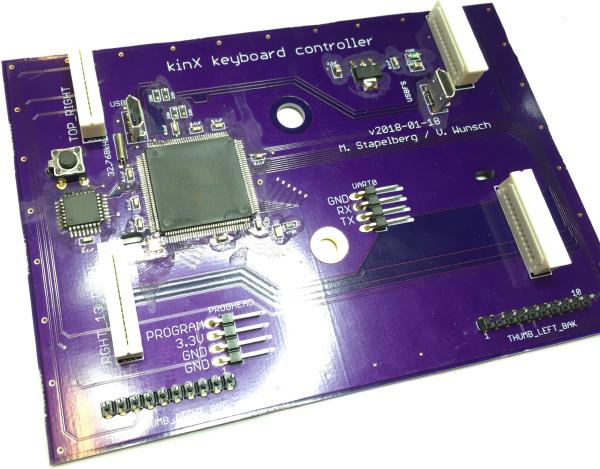
To make development pleasant, I connected a USB-to-serial adapter (to UART0) and
a “rebootor” (to PROGHEAD): another Teensy with a special firmware to trigger
programming mode. This way, I could set my editor’s compile-command to make && teensy_loader_cli -r …, compiling the code, uploading and booting into the
resulting firmware with a single keyboard shortcut.
I based the firmware for this controller on NXP’s SDK examples, to ensure I get a well-tested and maintained USB stack for the USBHS port. I did some measurements to confirm the stack does not add measurable extra latency, so I did not see any value in me maintaining a custom USB stack.
The firmware can be found at https://github.com/kinx-project/mk66f-fw
The hardware can be found at https://github.com/kinx-project/mk66f-hw
Using USB 2.0 High Speed leaves us at an input latency within [0ms, 0.33ms]:
- ≤ 0.2ms scan latency
- 0ms debounce latency
- ≤ 0.125ms USB poll latency
Lessons learnt
-
In the future, I will base custom designs on the vendor’s development board (instead of on the Teensy). This way, the vendor-provided code could be used without any modifications.
-
While the Teensy bootloader means getting started with the microcontroller just requires a USB port, using a JTAG connector for development would be more powerful: not only does it replace the combination of Teensy bootloader, serial and rebootor, but it also supports debugging with gdb.
Next up
The second post motivates and describes building a drop-in replacement USB hub for the Kinesis Advantage keyboard.
Did you like this post? Subscribe to this blog’s RSS feed to not miss any new posts!
I run a blog since 2005, spreading knowledge and experience for over 20 years! :)
If you want to support my work, you can buy me a coffee.
Thank you for your support! ❤️